 There are lots of ways to customize your reusable bags, from artwork to pictures to your logo and so much more! Often times, we are asked to add a tagline or URL to a logo for printing on your reusable bags. We are always happy to do this! With this addition to your design, it’s important to choose the right font for your vision. We always ask that you provide us with the name of the font that you would like us to use. This can be confusing (not to mention, overwhelming!), so we want to help you understand fonts: what they are, why they are important, and what fonts we offer.
There are lots of ways to customize your reusable bags, from artwork to pictures to your logo and so much more! Often times, we are asked to add a tagline or URL to a logo for printing on your reusable bags. We are always happy to do this! With this addition to your design, it’s important to choose the right font for your vision. We always ask that you provide us with the name of the font that you would like us to use. This can be confusing (not to mention, overwhelming!), so we want to help you understand fonts: what they are, why they are important, and what fonts we offer.
What is a font?
A font is commonly used to identify the typeface of a character or string of characters, combined with other qualities like spacing, size, shape etc. There is a difference between a font & a font family. For example, Times New Roman is a font family. Times New Roman ‘bold’ is a font and Times New Roman ‘italic’ is a different font.
Computers are generally purchased with a set of fonts already installed. These can vary from computer to computer, so the fonts available on one computer may not be available on all computers. You can purchase additional fonts for your computer, but this can be expensive and is usually not necessary. You can find ‘free fonts’ online, but these can be quirky and may contain viruses so we don’t recommend downloading free fonts from an unknown source.
The font is set by the person who created the file, document or graphic, and is based on the fonts available on that computer–and in that program it originated in. Some file types will ‘lock in’ the font by converting it to a graphic. Graphic files (ie .jpg, .gif, .tif, .psd) and vector files (ie .eps, .ai, .cdr and some .pdfs) are examples of this. In other words, if you create a jpg and email it to a group of people, the font should display the same regardless of the computer or program used to view it. Since these files are typically not editable, changes must be re-typed, which means that the font needs to be available to the person doing the typesetting.
Other file types, like Microsoft Word files (.doc) or Microsoft Publisher files (.pub) will not necessarily preserve your fonts when viewed on different computers. So let’s say you’ve carefully typed up a document or email in a program like MS Word and you set the font to “Baskerville Old Face” and you send it to a colleague for review. If your colleague has the font “Baskerville Old Face” installed on their computer, the text should display the way you intended. However, if they do not have the font “Baskerville Old Face” on their computer, the font is going to be substituted on their screen and the document can look very different than you intended. Most programs will warn you if there is a font substitution issue, but MS products are notorious for substituting fonts without warning which is why these programs are not recommended for logo development.
How can I ensure that the fonts we want to use are preserved?
1. Adobe Illustrator files: The best way to preserve your logo/tagline is to send the original vector art file with all fonts/text converted to outlines. Vector programs like Adobe Illustrator (or Corel Draw) will convert each letter into a series of dots and points, so specific fonts are no longer an issue.
How to convert fonts to outlines in Illustrator:
Type the text the way you want it to appear in the font you want. Then, highlight the text, choose ‘type’ from the top menu, and then ‘create outlines’ from the drop down menu. Viola! Keep in mind that once you have converted fonts to outlines you can no longer edit the text, so make sure the text is final before converting to outlines (it is good practice to create a new file with the word ‘outlines’ in the file name).
2. Typesetting: If you don’t have access to Adobe Illustrator or a graphic designer you can ask us to add the text for you. We will just need you to tell us the name of the font. It is also helpful to tell us (or show us) exactly how you want the text laid out with size, spacing, alignment etc. We have over 150 different fonts available for our clients. To learn more about specific font types, read our FAQ.
3. Photoshop or similar: If we don’t have the font you’re looking for, you can set up your file in a program like photoshop and send it to us as a jpg or tiff (please note that since jpgs/pdfs are not vector images, we will need to have the file redrawn as vector art for a fee of $20. For more information you can read about our artwork & logo requirements.
4. Word Processing Programs: Using a word processing program is a last resort, but if you only have access to MS Word (or similar) we can work with it. The best thing to do is to create the file the way you want it to look, but save it as a jpg or pdf (instead of a ‘doc’). This should lock in the font you used by making it a non-editable image. This is not entirely foolproof, but it does work the majority of the time. Proofs are always required when using an MS Word file. In fact, we will always provide you with a proof for approval prior to printing, so you will have an opportunity to confirm that everything is as it should be prior to printing your reusable bags.
Why do we make a big deal about fonts?
It’s important that the font you select reflects the style of your organization, logo, and branding. Since the key to branding is consistency, we believe it is good marketing practice to use the same font on all your brand communication. Also, if you use the wrong font, you run the risk of the logo looking cheesy and unprofessional–and nobody wants that! To download a list of all available fonts, please click here .



Hey There to everybody! I read your article in depth. I like your ideas. I will try to use these tips in my upcoming projects. Thanks a lot.
So glad you found it useful! Thanks for reading!